Step 1: Set Up Your Facebook Business Manager Account
If you don’t have a Business Manager account, go to business.facebook.com and click “Create Account.” Enter your business name, email, and basic details.
Once done, verify your account through the confirmation email sent to your inbox.
Step 2: Add Your Facebook Page
After setting up Business Manager, connect your Facebook Page:
- Go to “Business Settings.”
- Under “Accounts,” select “Pages.”
- Click “Add” and choose to:
- Add an existing page.
- Request access to another page.
- Create a new page.
This ensures seamless access to manage ads for your pag
Step 3: Add Your Ad Account
Set up your ad account by following these steps:
- In Business Settings, go to “Accounts” > “Ad Accounts.”
- Click “Add” and select:
- Add an existing ad account.
- Request access to another ad account.
- Create a new ad account.
For a new account, name it, select the time zone, and set the currency. Be careful—this info can’t be changed later.
Step 4: Assign Roles and Permissions
Business Manager makes collaboration simple by allowing role assignments:
- Go to “Business Settings” > “People.”
- Click “Add People” and assign roles such as Admin, Advertiser, or Analyst based on their tasks.
This ensures secure campaign management without sharing login credentials.
Step 5: Set Up Your Payment Method
To start running ads, add a payment method:
- In “Payment Settings” under Business Settings, click “Add Payment Method.”
- Enter valid payment details associated with your business.
This ensures smooth transactions and uninterrupted campaigns.
Step 6: Start Creating Campaigns
With everything set up, create your first campaign:
- Go to Ads Manager and click “Create.”
- Choose an objective like Brand Awareness, Traffic, or Conversions.
- Define your audience, set your budget, and design the ad creatives.
- Preview your campaign and click “Publish” to go live.
Tips for Optimizing Your Facebook Ads Account
- Organize Your Assets: Label campaigns, ad sets, and creatives for easy tracking.
- Use Custom Audiences: Retarget leads with uploaded customer data.
- Monitor Metrics: Track campaign performance in Ads Manager for improvements.
- Test Formats: Try carousel ads, videos, and other creative types to engage your audience.
By following these steps, you’ll efficiently set up a Facebook Ads account through Business Manager. With robust tools and smooth management, you can unlock the full potential of Facebook advertising.
Start today and watch your business grow!