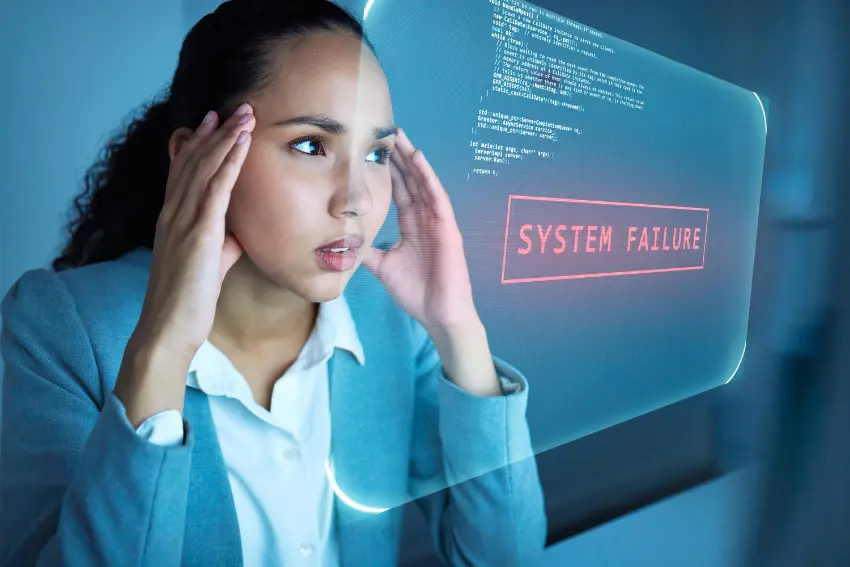
Online shoppers in 2025 are more informed, less patient, and increasingly mobile-first. With so many options available, even a small hiccup in user experience can cause a potential customer to exit your site and never return. For e-commerce brands, user experience (UX) has become one of the most critical drivers of success or failure. A beautifully designed website means nothing if visitors can’t find what they need quickly or feel confused at checkout. Many businesses unknowingly commit UX errors that quietly kill conversions and hurt their brand reputation.
The Cost of a Bad E-commerce Experience
As competition grows in the online retail space, UX becomes a dealbreaker. Businesses that ignore UX fundamentals are not just risking poor sales but long-term brand erosion. Conversion rates drop, bounce rates rise, and customer acquisition costs soar when the user journey feels disjointed. In this section, we’ll look at how these UX flaws develop and why resolving them is now a priority. A smooth, intuitive interface is no longer a luxury but a baseline expectation.
Losing Customers to Friction
Users drop off quickly when the shopping process feels confusing or slow. One of the worst e-commerce UX mistakes is not testing the full user journey on desktop and mobile. Sites that feel clunky or unresponsive drive potential customers into the arms of competitors. Even a slightly hidden CTA or a slow-loading image can cost sales.
What Modern Shoppers Expect
Today’s users want ease, clarity, and speed. A site must be responsive across devices, visually consistent, and free of unnecessary steps. Visual overload, poor layout, and confusing flows damage trust, especially among mobile users.
Broken Navigation and Site Flow
The layout of your store directly influences user behavior. If users cannot find products or navigate categories easily, they won’t stick around. Many brands underestimate the complexity of proper navigation design.
Navigation should lead users toward what they want without thinking too much. This section addresses common structural flaws and offers practical guidance based on Shopify UX best practices.
Unclear Menus and Poor Category Logic
Too many layers in a menu or using vague labels makes navigation hard. Instead of being led down a clear path, users feel lost. It’s one of the more overlooked e-commerce UX mistakes, especially in stores with large catalogs. Avoid confusing labels like “Collections” and instead use shopper-oriented categories such as “Workwear,” “Travel Essentials,” or “Kids’ Shoes.” Make filters visible and intuitive to narrow results quickly.
How to Get Navigation Right
Use simple, flat menus with fewer levels. Shopify merchants can benefit from smart menus and breadcrumbs. Applying Shopify UX best practices, use predictive search with auto-suggestions and integrate category filters. These small adjustments can streamline the customer’s path to purchase.
Ineffective Product Pages That Don’t Convert
Your product page is where users decide to buy or bounce. And yet, many stores fail to make the page persuasive. The role of product page UX optimization is often ignored in favor of flashy banners or complex layouts.
Weak Descriptions and Limited Visuals
A poor product page lacks clarity and trust signals. Shoppers want large images, helpful videos, thorough descriptions, and social proof. If these are missing, even an interested visitor may choose not to buy. The absence of trust-building elements such as reviews, return policies, and size guidance makes shoppers hesitate. Good product page UX optimization includes anticipating user questions and answering them upfront.
What a Good Product Page Looks Like
Effective product pages use high-resolution images with zoom features, detailed specs, and review snippets. For Shopify users, adding tabs, sliders, or accordion sections can organize content cleanly. Real-life usage photos and video walkthroughs can dramatically improve conversion rates.
Mobile Experiences That Miss the Mark
Over half of all e-commerce traffic now comes from mobile devices. Yet many businesses still fall into the trap of desktop-first thinking. Mobile UX issues Shopify merchants encounter include slow page loads, cluttered layouts, and unclickable buttons.
Why Mobile Gets Overlooked
Too many store owners assume that if a site looks good on desktop, it will work well on mobile. But mobile design has different rules. Touch targets, thumb reach, scrolling fatigue, and load speeds all matter. Mobile UX issues Shopify users face often stem from poorly adapted desktop layouts.
Solving Mobile-Specific Friction
Prioritize performance by reducing image sizes and third-party scripts. Keep buttons large and well-spaced. Make sure pop-ups don’t block key actions. Use Shopify UX best practices like collapsible menus and quick view options to simplify the interface. Test every step of the buying process on mobile devices regularly.
Clunky Checkout Processes That Drive Abandonment
Checkout is where many users drop off, even after adding items to their cart. A difficult or confusing checkout process is among the most costly e-commerce UX mistakes.
Too Many Steps or Fields
Asking users to fill out long forms or create accounts before buying often leads to cart abandonment. A slow or multi-page checkout breaks the momentum. Shoppers want fast, flexible checkout options with minimal interruptions.
Streamlining for Conversions
Offer guest checkout, autofill for address fields, and clear error messages. Allow payment via multiple options including wallets, UPI, and cards. Shopify merchants can integrate Shop Pay, which speeds up returning customer checkouts. With a few improvements, you reduce friction and improve completed transactions.
Inconsistent Visual Design
A disjointed design makes your store look untrustworthy. If your product images don’t align or the fonts vary too much, users may subconsciously perceive your brand as unreliable.
Mixed Messaging Confuses Users
Inconsistent spacing, font styles, or color schemes make it harder for users to navigate or engage. This visual chaos is one of the subtle e-commerce UX mistakes that impacts your store’s perceived credibility.
Bringing Cohesion to Your Store
Use a consistent grid system, fixed color palette, and typography throughout the site. For Shopify, themes like Dawn or Motion support design customization while keeping layout elements aligned. This gives your store a professional, branded feel.
Lack of Personalization or Smart Recommendations
Today’s users expect personalized experiences. Offering generic product suggestions or no suggestions at all misses out on valuable upselling opportunities.
Why Static Experiences Fail
Showing every customer the same content regardless of their interest or history doesn’t work. If you’re not using any form of dynamic content, you’re likely leaving money on the table.
Personalization Done Right
Use tools that recommend products based on browsing or purchase history. Offer personalized emails, smart filters, and on-site messaging. Shopify apps like LimeSpot or Rebuy help personalize user journeys at scale.
Conclusion: UX Is Your Conversion Engine
E-commerce success in 2025 depends on seamless, friction-free digital experiences. From homepage to checkout, every moment matters. Common e-commerce UX mistakes, broken navigation, poor product page UX optimization, or unresolved mobile UX issues Shopify stores face, cost more than just revenue. They cost trust. The good news is these mistakes are all fixable. Whether you’re on Shopify or another platform, applying Shopify UX best practices can immediately improve your site’s performance. Invest in UX today, and your users will reward you with loyalty and conversions tomorrow.