Collaborating with a marketing agency to optimize your Google Ads campaigns can be a game-changer for your business. However, granting access to your account must be handled with caution to protect sensitive information.
Sharing your login credentials might seem like a convenient option, but it exposes you to security risks and potential misuse of data. Instead, Google Ads provides a secure way to invite users with controlled access, allowing you to manage permissions effectively.
If you’re still searching for a reputable agency to partner with, platforms like DesignRush can help you discover verified digital marketing agencies with proven track records. It’s a useful resource when evaluating potential partners based on industry expertise, client reviews, and portfolio quality.
Understanding Google Ads Access Levels
Before inviting an agency, it’s essential to understand the different access levels Google Ads offers. These permissions determine what an agency can do within your account. The main access levels include:
- Admin Access: Full control, including account settings, user management, billing, and campaign modifications.
- Standard Access: Allows campaign management but restricts user management and account settings.
- Read-Only Access: Grants the ability to view campaigns and reports without making changes.
- Email-Only Access: Permits access to reports and alerts but restricts all other actions.
Step-by-Step Guide to Granting Access
Granting access to your Google Ads account might seem complex, but following a structured approach ensures security and efficiency. Instead of hastily sharing credentials, using Google’s access management tools provides a seamless way to collaborate with your marketing agency while keeping control over permissions. By understanding the process in detail, you can confidently grant access without compromising sensitive information.
Step 1: Sign In to Google Ads
To begin, log into your Google Ads account by visiting Google Ads. Make sure you sign in with the correct credentials associated with the account you wish to share with the agency.
Step 2: Locate Your Google Ads Account ID
Once you’re logged in, you’ll find your 10-digit account ID displayed in the top-right or top-left corner of your screen. This unique identifier is crucial for linking your account to the agency’s Google Ads Manager account.
Step 3: Provide Your Account ID to the Agency
Instead of sharing your login credentials, send your Google Ads account ID to the agency. With this ID, the agency can request access through their own Google Ads Manager account.
Step 4: Approving the Access Request
After the agency sends an access request, follow these steps to approve it:
1- Click the Tools and Settings icon (gear icon) in the top navigation bar.
2- Navigate to Setup > Account Access and Security.
3- Under the Users tab, look for Pending Invitations.
4- Review the request, ensuring that the agency’s details match what you expect.
5- Click Approve to grant access at the agreed permission level.
Once approved, the agency will be able to manage your campaigns based on the access level you’ve assigned.
Maintaining Control and Security
While granting access is essential for collaboration, maintaining control over your account is equally important. Here are some best practices to keep your account secure:
1. Regularly Review User Permissions
Periodically check the Account Access and Security section to review who has access to your account. Remove any users who no longer require access, especially if you change agencies.
2. Enable Two-Factor Authentication
Two-factor authentication adds an extra layer of security, ensuring that only authorized users can access your Google Ads account. Enable 2FA through your Google Account settings to prevent unauthorized access.
3. Monitor Account Activity
Keep an eye on your Change History in Google Ads to track modifications made by the agency. This helps ensure transparency and accountability in campaign management
4. Avoid Granting Billing Access
Unless necessary, refrain from granting agencies access to billing details. If payments need to be managed externally, consider using a controlled payment method, such as a prepaid card or a limited-access financial account.
5. Revoke Access When Needed
If you decide to switch agencies or discontinue their services, revoke their access promptly. To do this:
1- Go to Tools and Settings > Account Access and Security.
2- Locate the agency’s name under the Users section.
3- Click Remove Access.
This ensures they can no longer make changes or view your campaign data.
Common Mistakes to Avoid
When granting access to a marketing agency, many business owners make critical mistakes that can jeopardize their account’s security. Here’s what to avoid:
1. Sharing Login Credentials
Never share your Google Ads username and password. Doing so grants full control over your account, including sensitive billing information, which could lead to unauthorized changes or even loss of access.
2. Granting Excessive Permissions
Only provide the access level required for the agency to perform their tasks. Admin access should be reserved for internal stakeholders, not external agencies.
3. Failing to Monitor Changes
Always review the agency’s changes to ensure they align with your business goals. Google Ads provides a Change History tool that helps track modifications made by different users.
4. Not Removing Access After the Partnership Ends
Once your collaboration with an agency ends, immediately revoke their access to prevent unauthorized changes or data exposure.
Final Thoughts
Granting access to a marketing agency is a necessary step in optimizing your Google Ads campaigns, but it must be done securely. By using Google’s built-in access features instead of sharing login credentials, you maintain control over your account while allowing agencies to manage your campaigns effectively. Following the steps outlined in this guide ensures a secure collaboration, safeguarding your business from potential risks. Always stay vigilant, review permissions regularly, and prioritize security to make the most of your digital advertising efforts.