For Direct-to-Consumer (DTC) brands, Google Analytics 4 (GA4) is a game-changer, providing powerful insights into customer behavior and marketing performance. This comprehensive guide will help you effectively implement GA4, ensuring clean data and actionable insights tailored to your unique business needs.
Setting the Foundation: Accurate Data and Configuration
- Set Up Correct Timezone and Currency: Begin by configuring your GA4 property to reflect your DTC brand’s primary market. Accurate settings ensure consistent data tracking and reporting.
- Exclude Internal Traffic: Prevent internal data from skewing analytics by excluding IP addresses associated with your team or developers.
- Enable Cross-Domain Tracking: If your business operates across multiple domains, set up cross-domain tracking to gain a unified view of user interactions. This avoids fragmented data and delivers comprehensive analytics.
- Refine Referral Sources: Add your root domains and third-party payment gateways (e.g., “paypal.com” and “shop.app”) to the referral exclusion list to avoid misleading referral data.
- Use Data Filters: Exclude traffic from internal users and developers using data filters, ensuring your analytics focus solely on real customer interactions.
- Separate Universal Analytics: If transitioning from Universal Analytics, disconnect it from GA4 to prevent data duplication and maintain accurate records.
Customizing GA4 for Tailored Insights
- Audit Default Channel Groupings: Review GA4’s default channel groupings to understand how your traffic is categorized. Make adjustments as needed for better alignment with your marketing efforts.
- Create Custom Channel Groups: Customize channel groupings to reflect your unique marketing strategies, such as influencer campaigns or subscription sign-ups.
- Leverage Custom Definitions: Use event-scoped, user-scoped, and item-scoped definitions to classify data specific to your business goals.
- Define Key Metrics: Establish custom metrics like customer lifetime value or average order size to monitor critical performance indicators.
- Track Custom Conversions: Set up conversion events tailored to your DTC brand, such as “Subscribe,” “Add to Wishlist,” or “Complete Purchase.”
- Build Targeted Audiences: Segment users based on behaviors, such as first-time visitors, repeat purchasers, or abandoned cart users. Use these segments for personalized marketing campaigns.
- Set Audience Retention Periods: Define how long you want to track audience behavior, helping you assess engagement and retention trends.
Unlocking Advanced Features and Integrations
- Activate Google Signals: Enable Google Signals for enhanced cross-device tracking and remarketing, provided it aligns with your privacy policies.
- Ensure Compliance with Privacy Laws: Implement clear user consent mechanisms to comply with GDPR, CCPA, or other relevant regulations.
- Integrate with Google Ads: Link GA4 with Google Ads to connect ad performance with customer behavior data, enabling precise campaign optimization.
- Connect to BigQuery for Deeper Insights: Export GA4 data to BigQuery to perform in-depth analysis and uncover trends that can inform strategic decisions.
Conclusion
Google Analytics 4 is an indispensable tool for DTC brands aiming to thrive in a competitive landscape. By focusing on clean data, accurate configurations, and tailored customizations, you can unlock the full potential of GA4. These best practices empower your brand to make data-driven decisions, optimize marketing efforts, and deliver exceptional customer experiences.
Start implementing these strategies today to transform your analytics into a powerful driver of growth and success for your DTC brand.