Shopify vs Shopify Plus: Which E-commerce Platform Suits Your Business?
Today, choosing the right platform is critical for businesses that aim to grow and succeed online. Shopify and Shopify Plus are two of the most popular e-commerce platforms, offering unique features tailored to different business sizes and requirements. Let’s compare Shopify and Shopify Plus to help you determine the ideal solution for your business needs.
1. Shopify: A User-Friendly E-commerce Solution
Shopify is a versatile platform designed for small and medium-sized businesses (SMBs) looking to establish an online presence. Known for its simplicity and affordability, Shopify is a go-to solution for many entrepreneurs worldwide.
Key Features of Shopify:
Shopify is one of the most popular e-commerce platforms, known for its ease of use, scalability, and a rich set of features designed to help businesses of all sizes build and grow their online stores. Whether you’re a solo entrepreneur or a large enterprise, Shopify provides a flexible solution with various tools to enhance your store’s functionality and customer experience.
Below are some of the standout features that make Shopify a preferred choice for online sellers:
1. User-Friendly Interface:
- Shopify’s intuitive dashboard allows even non-technical users to set up and manage an online store with ease.
2. Customizable Themes:
- Choose from a wide selection of mobile-friendly themes to create a unique and professional-looking store.
3. Mobile Optimization:
- With mobile-responsive themes, Shopify ensures a seamless shopping experience on smartphones and tablets.
4. App Store Integration:
- Shopify’s app marketplace offers thousands of apps for marketing, analytics, shipping, and customer support, making it easy to extend your store’s functionality.
5. Cost-Effective Pricing:
- Shopify’s tiered pricing starts at $29/month, making it an affordable option for startups and SMBs.
6. Secure and Reliable:
- Features like SSL encryption, automated backups, and PCI compliance ensure your store and customer data remain protected.
Limitations of Shopify:
While Shopify is a widely used e-commerce platform known for its ease of use and scalability, it does have certain limitations that businesses should consider. These constraints can impact customization, advanced functionality, and overall costs, making evaluating whether Shopify aligns with your long-term business needs essential. Below are some key limitations to keep in mind:
- Customization Constraints: Shopify’s customization options are somewhat limited for businesses with complex needs.
- Advanced Features: While great for SMBs, Shopify lacks certain high-level features required by enterprise-level businesses.
- Transaction Fees: Unless you use Shopify Payments, additional transaction fees are applied, which can increase costs over time.
2. Shopify Plus: Built for Enterprise-Level Success
Shopify Plus is an upgraded version of Shopify, designed for high-growth, enterprise-level businesses. It offers advanced features and resources to handle large-scale operations.
Key Features of Shopify Plus:
1. High Scalability:
- Shopify Plus supports unlimited product listings, high-traffic volumes, and large-scale sales, making it ideal for enterprises during peak shopping periods.
2. Advanced Customization:
- Gain access to advanced APIs and custom integrations, allowing you to design unique features and workflows tailored to your business.
3. Dedicated Support:
- Shopify Plus provides 24/7 priority support, including a dedicated account manager and Launch Engineers to assist with setup and growth.
4. Enhanced Security:
- Shopify Plus offers Level 1 PCI DSS compliance, advanced fraud detection, and high-level data encryption for optimal security.
5. Enhanced Security:
- Access to tools like Shopify Flow (automation), Launchpad (event scheduling), and expanded reporting capabilities for better operational efficiency.
6. Multi-Channel Selling:
- Sell across multiple platforms, including Amazon, eBay, and social media, to maximize your reach.
Drawbacks of Shopify Plus:
While Shopify Plus offers a range of powerful features designed for high-growth businesses, it’s not without its challenges. Businesses considering this enterprise-level solution should weigh the potential downsides carefully, as factors like pricing, complexity, and scalability limitations may impact their overall experience. Below are some key drawbacks to keep in mind:
- High Costs: Pricing starts at $2,000/month, with annual contracts negotiated based on your business needs.
- Complexity: The platform’s advanced features may require technical expertise, which could lead to additional development costs.
3. Shopify vs Shopify Plus: A Side-by-Side Comparison
When choosing between Shopify and Shopify Plus, it’s essential to consider your business’s size, needs, and long-term growth plans. While both platforms offer robust e-commerce solutions, Shopify caters primarily to small and medium-sized businesses. In contrast, Shopify Plus is designed for high-volume enterprises with advanced customization and scalability needs. Below is a side-by-side comparison of their key features to help you determine which option best suits your business.
| Features | Shopify | Shopify Plus |
| Customization | Basic design tools, limited flexibility | Advanced APIs and deep customization |
| Scalability | Suitable for SMBs | Built for enterprise-level businesses |
| Performance | Reliable but shared resources | Dedicated resources and enhanced performance |
| Support | Standard 24/7 support | Priority support with account management |
| Pricing | Starts at $29/month | Starts at $2,000/month (custom pricing) |
| Features | Core e-commerce tools | Advanced tools like Flow, Launchpad, etc. |
4. Key Factors to Consider When Choosing Between Shopify and Shopify Plus
When deciding between Shopify and Shopify Plus, businesses must evaluate their needs, goals, and budget constraints. While both platforms provide robust eCommerce solutions, they cater to different types of merchants. Shopify is well-suited for small to medium-sized businesses looking for an easy-to-use, cost-effective platform. In contrast, Shopify Plus is designed for high-growth enterprises that require advanced features, greater customization, and enhanced performance. Below are the key factors to consider when choosing the right option for your business.
1. Business Size and Goals:
- If you’re an SMB with moderate sales and traffic, Shopify’s affordability and simplicity make it an excellent choice.
- For high-volume businesses expecting exponential growth, Shopify Plus provides the scalability and advanced features necessary for success.
2. Customization Needs:
- Shopify offers customization but is limited for complex requirements. Shopify Plus allows greater flexibility for branding and unique functionality.
3. Budget:
- Shopify’s lower pricing tiers cater to startups, while Shopify Plus’s higher costs are justified by its enterprise-grade tools and support.
4. Performance Requirements:
- Shopify’s shared resources are adequate for most SMBs, but Shopify Plus offers dedicated infrastructure to handle peak traffic seamlessly.
Conclusion:
Both Shopify and Shopify Plus are powerful e-commerce platforms that cater to different business needs. Choose Shopify if you’re a small to medium-sized business seeking an affordable, user-friendly solution to launch and grow your online store. Opt for Shopify Plus if you’re an enterprise looking for advanced tools, priority support, and scalability to handle high-volume sales and traffic.
For expert assistance in customizing and optimizing Shopify or Shopify Plus for your business, reach out to our team today and unlock your e-commerce potential!
Optimize Your Shopify Sitemap for Better SEO
A well-optimized Shopify sitemap is key to improving your store’s SEO performance. It helps search engines like Google crawl your site efficiently, ensuring faster indexing and better visibility in search results.
What is a Sitemap and Why Does It Matter?
A sitemap is a file that lists all the important pages on your Shopify store, such as product pages, collections, and blog posts. Optimizing your sitemap ensures:
- Faster indexing of new pages.
- Better search engine crawling.
- Improved visibility in search results.
Steps to Optimize Your Shopify Sitemap
Step 1. Understand the Default Shopify Sitemap
Shopify automatically generates a sitemap at yourstore.com/sitemap.xml, including key pages like.
- Product Pages: Every product in your store.
- Collection Pages: Categories and subcategories.
- Blog Posts: Published blog content.
Why It Matters:
This default sitemap serves as a roadmap for search engines, but you need to ensure it is clean, up-to-date, and focused on your most important pages.
Step 2. Add or Remove URLs from Your Sitemap
The default Shopify sitemap might not include everything or may have irrelevant pages.
Add URLs:
- Custom landing pages (e.g., promotions or special campaigns).
- Blog categories or archive pages.
Remove URLs:
- Pages with duplicate content (e.g., product variants).
- Hidden or private pages, like thank-you pages or test pages.
How to Do It:
Use apps like SEO Manager or Smart SEO to manually customize your sitemap and manage these changes effectively.
Step 3. Submit Your Sitemap to Google Search Console
Submitting your sitemap to Google Search Console is a critical step to help search engines discover your site.
Steps to Submit Your Sitemap:
- Log in to Google Search Console.
- Select your Shopify store property.
- Navigate to the Sitemaps section.
- Enter your sitemap URL (
yourstore.com/sitemap.xml). - Click Submit.
Why It’s Important:
This ensures Google crawls and indexes your site faster, improving your rankings.
Step 4. Monitor and Fix Crawl Errors
Monitor and fix issues like 404 errors or redirect problems in Google Search Console to maintain a healthy sitemap.
Common Errors to Fix:
- 404 Errors: Broken pages that lead to “Not Found.”
- Redirect Issues: Improper or excessive redirects.
- Server Errors: Pages that fail to load for search engines.
Solution:
Address these issues immediately to ensure search engines can access all your critical pages.
Step 5. Use Shopify Apps to Enhance Your Sitemap
Shopify apps can simplify sitemap optimization and give you greater control over SEO settings.
Recommended Apps:
- SEO Manager: Helps you edit and optimize your sitemap.
- Smart SEO: Automatically creates and updates your sitemap for better search engine crawling.
Benefits:
These tools save time and ensure your sitemap remains SEO-friendly, even as your store evolves.
Step 6. Regularly Update Your Sitemap
As you add new products, blog posts, or custom pages, ensure your sitemap is updated to reflect these changes.
Why Update Regularly?
- New pages won’t rank unless indexed by search engines.
- Outdated pages in your sitemap can hurt SEO performance.
Pro Tip:
Schedule a periodic review of your sitemap to check for errors or omissions.
Conclusion
Optimizing your Shopify sitemap is a straightforward yet powerful way to boost your SEO. By understanding the default sitemap, adding or removing URLs, submitting it to Google, and fixing errors, you can improve your store’s visibility and rankings. Combine these efforts with Shopify apps and regular updates to stay ahead in the competitive e-commerce landscape.
Start optimizing your Shopify sitemap today and watch your store’s SEO performance soar!
Why Static Ads Are Still a Powerhouse in 2025: Key Trends and Strategies
Static ads will remain crucial in 2025, providing a cost-effective way to engage audiences and drive conversions. While video and interactive formats are rising, static ads—visually appealing, motionless advertisements—continue to perform well across various platforms. Marketers must optimize their static ads to align with the latest trends to stay competitive in the digital age.
Here’s a look at the top static ad strategies that will take your campaigns to the next level in 2025
1. High-Quality Visuals for Maximum Impact
Visual quality is paramount in static ads. High-definition images or graphics that accurately represent the brand evoke emotions and enhance user engagement. Clear, bold visuals ensure your ads stand out, build trust, and prompt action.
Why it works:
Even after the rise of video and interactive media, static ads are important aspects due to their overall simplicity and cost-effectiveness. They deliver quick and clear messaging with the help of shorter spans and dynamic content: Some more reasons are:
- Attention-grabbing visuals boost CTR.
- Professional images reflect credibility.
- Simple designs drive higher interaction.
How to implement:
To implement static ads, you should follow a strategic approach. Some of the key strategies are:
- Use top-tier photography or quality stock images.
- Opt for bold colors and minimalist styles.
- Make sure your ads are mobile-optimized for seamless viewing.
2. Personalization: Make It Relevant
In 2025, tailored ads will be the future. Personalized static ads resonate more with audiences, driving engagement and conversions. You can deliver more relevant and compelling ad content by analyzing user behavior and preferences.
Why it works:
- Personalized ads speak directly to the consumer.
- Better targeting enhances ad relevance.
- Consumers trust brands that understand their needs.
How to implement:
- Utilize customer data (location, past purchases, etc.) for targeting.
- Include personalized offers based on user interests.
- Run A/B tests to refine ad effectiveness.
3. Strong Calls-to-Action (CTA)
A clear, action-oriented CTA is essential. Whether it’s “Buy Now” or “Learn More,” a CTA drives users to take immediate action, boosting conversions.
Why it works:
- Clear direction increases click-throughs.
- Urgency motivates quick responses.
- A well-placed CTA leads to higher engagement.
How to implement:
- Use persuasive verbs like “Shop Today” or “Get Started.”
- Make the CTA button stand out with contrasting colors.
- Keep the message brief yet compelling.
4. Clean, Minimalist Design
The minimalist design trend will continue into 2025. Focusing on key elements and keeping designs simple ensures your message is easily digestible and impactful.
Why it works:
- Clean visuals help the message resonate faster.
- Reduces distractions, improving ad retention.
- Prioritizes focus on the product or service.
How to implement:
- Stick to a limited color palette and minimal text.
- Use whitespace to create visual balance.
- Keep the design clutter-free for improved clarity.
5. Mobile-Optimized Ads
With the majority of digital content consumed on mobile devices, a mobile-first design for your static ads is essential. A mobile-optimized ad ensures faster loading times, better user experience, and increased engagement.
Why it works:
- Mobile ads reach a larger audience.
- Quick load times improve user retention.
- Smooth mobile experiences boost engagement.
How to implement:
- Use square or vertical formats designed for mobile screens.
- Optimize image resolution for faster loading.
- Test ads on different mobile devices for consistency.
6. Adding Interactive Touches to Static Ads
Static ads don’t have to be static! By incorporating subtle interactive features like hover effects or QR codes, you can make them more engaging and memorable without complicating the design.
Why it works:
- Interaction boosts engagement.
- QR codes bridge online and offline experiences.
- Small interactive features drive higher CTR.
How to implement:
- Include QR codes leading to exclusive offers.
- Add hover effects to increase visual interest.
- Use “click to learn more” features to enhance engagement.
Conclusion:
Static ads remain an essential tool in digital marketing. By incorporating high-quality visuals, personalization, strong CTAs, minimalist designs, mobile optimization, and interactive elements, your ads will stand out in 2025. Stay up-to-date with the latest trends and watch your engagement and conversions soar.
Top 3 Proven Strategies to Boost E-Commerce Success & Lower Exit Rates
Nowadays, in the online marketplace, minimizing exit rates is critical for e-commerce growth. Exit rates indicate the percentage of visitors leaving your website after viewing just one page, often highlighting issues with engagement or usability.
A high exit rate can mean lost sales, reduced customer trust, and missed conversion opportunities. To counter this, businesses must implement innovative strategies that keep users engaged and encourage them to take action rather than leave prematurely.
1. Enhance User Experience
A seamless and intuitive user experience is fundamental to keeping visitors engaged. Potential customers challenge before exploring your products if your website is difficult to explore, slow to load, or not mobile-friendly.
One key factor affecting UX is website speed. Studies show that even a one-second delay in page loading time can significantly drop conversions. Optimizing images, leveraging browser caching, and minimizing unnecessary scripts can improve speed and ensure a smoother browsing experience.
Another crucial aspect is mobile responsiveness. With a growing number of users shopping via smartphones, your e-commerce store must adapt to various screen sizes. A responsive design ensures all elements, from navigation menus to product images, are easily accessible and functional on any device.
Navigation also plays a vital role in user retention. A clear, intuitive menu structure with well-organized categories helps customers find what they need effortlessly. Including a prominent search bar with autocomplete suggestions can further enhance usability.
Simplifying the checkout process, reducing the number of form fields, and offering guest checkout options can also significantly lower exit rates.
2.Craft Engaging and Persuasive Product Pages
Your product pages serve as the backbone of your e-commerce store. If they lack compelling content, potential customers may quickly lose interest. Adequate product descriptions should go beyond listing features; they should highlight benefits and real-world use cases that resonate with your audience.
Storytelling can be a powerful tool in this regard. Instead of merely stating that a backpack is “water-resistant,” you could describe how it protects valuables during an unexpected downpour, making it perfect for travelers and commuters. The more vividly you can paint a picture of how the product enhances a customer’s life, the more likely they are to purchase.
High-quality visuals are equally important. Clear, professional images taken from multiple angles help customers make informed decisions.
Using videos demonstrating the product’s usage or 360-degree views can further enhance engagement and reduce uncertainties. Investing in high-resolution images with zoom-in functionality allows customers to inspect details, making them more confident in purchasing.
Customer reviews and testimonials add an extra layer of credibility. Promising authentic reviews on product pages reassures visitors that others have had positive experiences with your products.
Consider integrating a Q&A section where potential buyers can ask questions and receive responses from previous customers or your support team.
3. Implement Exit-Intent Strategies to Retain Visitors
Despite your best efforts, some visitors will attempt to leave your site. Exit-intent technology can help capture their attention at the last moment and persuade them to stay. These tools detect when a user is about to exit and trigger a targeted pop-up with an enticing offer.
For instance, if a visitor moves their cursor toward the close button, a pop-up could appear offering a limited-time discount or free shipping on their first purchase. The key is to present an offer compelling enough to make them reconsider leaving.
Personalization can make these pop-ups even more effective. Displaying an offer based on the specific products they were browsing can increase the likelihood of conversion.
Another effective exit-intent strategy is capturing email addresses before visitors leave. Instead of merely asking them to subscribe to a newsletter, provide a tangible incentive, such as an exclusive discount, early access to new products, or a free resource.
Once you have their email addresses, you can send personalized follow-up messages with tailored offers and product recommendations. Retargeting emails play a significant role in recovering lost sales. If a visitor leaves without completing a purchase, an automated email reminding them of the items in their cart, along with a special discount or a sense of urgency (e.g., “Only 2 items left in stock!”), can encourage them to return and complete the transaction.
Final Thoughts
Lowering exit rates isn’t just about keeping visitors on your site—it’s about creating an optimized and engaging shopping experience that guides them toward purchasing. You can effectively reduce exits and improve conversion rates by enhancing user experience, crafting compelling product pages, and leveraging exit-intent strategies.
E-commerce success hinges on how well you engage and retain customers. Implementing these strategies will keep visitors on your site longer, foster trust, increase sales, and encourage repeat purchases. Start applying these tactics today, and you’ll see measurable improvements in your store’s performance and customer satisfaction.
Step-by-Step Guide to Setting Up Facebook Ads with Business Manager
Step 1: Set Up Your Facebook Business Manager Account
If you don’t have a Business Manager account, go to business.facebook.com and click “Create Account.” Enter your business name, email, and basic details.
Once done, verify your account through the confirmation email sent to your inbox.
Step 2: Add Your Facebook Page
After setting up Business Manager, connect your Facebook Page:
- Go to “Business Settings.”
- Under “Accounts,” select “Pages.”
- Click “Add” and choose to:
- Add an existing page.
- Request access to another page.
- Create a new page.
This ensures seamless access to manage ads for your pag
Step 3: Add Your Ad Account
Set up your ad account by following these steps:
- In Business Settings, go to “Accounts” > “Ad Accounts.”
- Click “Add” and select:
- Add an existing ad account.
- Request access to another ad account.
- Create a new ad account.
For a new account, name it, select the time zone, and set the currency. Be careful—this info can’t be changed later.
Step 4: Assign Roles and Permissions
Business Manager makes collaboration simple by allowing role assignments:
- Go to “Business Settings” > “People.”
- Click “Add People” and assign roles such as Admin, Advertiser, or Analyst based on their tasks.
This ensures secure campaign management without sharing login credentials.
Step 5: Set Up Your Payment Method
To start running ads, add a payment method:
- In “Payment Settings” under Business Settings, click “Add Payment Method.”
- Enter valid payment details associated with your business.
This ensures smooth transactions and uninterrupted campaigns.
Step 6: Start Creating Campaigns
With everything set up, create your first campaign:
- Go to Ads Manager and click “Create.”
- Choose an objective like Brand Awareness, Traffic, or Conversions.
- Define your audience, set your budget, and design the ad creatives.
- Preview your campaign and click “Publish” to go live.
Tips for Optimizing Your Facebook Ads Account
- Organize Your Assets: Label campaigns, ad sets, and creatives for easy tracking.
- Use Custom Audiences: Retarget leads with uploaded customer data.
- Monitor Metrics: Track campaign performance in Ads Manager for improvements.
- Test Formats: Try carousel ads, videos, and other creative types to engage your audience.
By following these steps, you’ll efficiently set up a Facebook Ads account through Business Manager. With robust tools and smooth management, you can unlock the full potential of Facebook advertising.
Start today and watch your business grow!
3 Best Email Marketing Software for Small Businesses
Email marketing remains one of small businesses’ most effective digital marketing strategies. It provides a direct line of customer communication, allowing companies to build relationships, nurture leads, and drive conversions.
With the right email marketing software, small businesses can boost their campaigns, personalize messaging, and track key metrics to maximize ROI.
According to recent studies, email marketing generates an average ROI of $42 for every $1 spent. Unlike social media, where algorithm changes can impact reach, email marketing ensures that messages land directly in the recipient’s inbox. Additionally, automated email sequences save time while maintaining customer engagement.
Whether promoting a product, sharing industry insights, or nurturing leads, choosing the right email marketing software is crucial to success.
Top Email Marketing Software for Small Businesses
The best email marketing software should be user-friendly, cost-effective, and feature-rich. Here are three top options that are specifically designed for small businesses.
1. ConvertKit:
ConvertKit is a powerful email marketing platform for content creators, bloggers, and small business owners. It offers intuitive tools for creating and automating email campaigns.
Key Features:
- User-friendly interface: Simple navigation and easy-to-use tools.
- Unlimited landing pages: Create custom landing pages without coding.
- Audience segmentation: Send targeted messages based on user behavior.
- Automation tools: Set up automated email sequences to nurture leads.
Pricing:
- Free Plan: Includes unlimited forms, broadcasts, and up to 1,000 subscribers.
- Paid Plan: Starts at $9/month for additional features like automation and integrations.
Best For: Content creators, small business owners, and solopreneurs who want a simple yet powerful email marketing solution.
2. HubSpot
HubSpot is an all-in-one marketing platform with email marketing, CRM, and sales tools. It’s an excellent choice for small businesses seeking an advanced marketing solution.
Key Features:
- Drag-and-drop email editor: Customize email templates with ease.
- Customizable templates: Pre-built designs for professional-looking emails.
- Lead tracking: Monitor customer interactions and engagement.
- Advanced reporting: Gain insights into email performance and customer behavior.
Pricing:
- Free Plan: Allows up to 2,000 emails per month with HubSpot branding.
- Paid Plan: Starts at $45/month, which includes advanced automation and reporting features.
Best For: Small businesses looking for a robust email marketing platform integrated with CRM and sales tools.
3. ActiveCampaign
ActiveCampaign is a feature-rich email marketing platform with powerful automation and CRM integration, making it ideal for businesses focused on lead nurturing and conversion optimization.
Key Features:
- CRM integration: Syncs with sales and marketing tools.
- Split testing: A/B testing to optimize email performance.
- Detailed analytics: Track customer interactions and engagement.
- Sales funnel tools: Automate lead nurturing and follow-ups.
Pricing:
- Paid Plan: $17/month with unlimited email sending and advanced marketing automation
Best For: Small businesses and e-commerce brands that need advanced automation and CRM features.
Steps to Get Started with Email Marketing
If you’re new to email marketing, follow these steps to launch a successful campaign:
- Set Clear Goals
- Define what you want to achieve, such as increasing sales, improving customer retention, or generating leads.
- Identify Your Audience
- Segment your subscribers based on demographics, purchase history, or engagement levels.
- Craft Engaging Content
- Write compelling subject lines and use high-quality visuals to capture attention.
- Include a strong CTA to encourage clicks and conversions.
- Automate Email Sequences
- Set up welcome emails, abandoned cart reminders, and follow-up sequences to nurture leads.
- Monitor and Optimize Performance
- Use analytics to track open rates, click-through rates, and conversions.
- A/B test subject lines, email designs, and CTAs to improve results.
Conclusion
Email marketing remains a cost-effective and powerful tool for small businesses to build customer relationships, generate leads, and increase sales. Small companies can effectively scale their marketing efforts by choosing the right email marketing software: ConvertKit for simplicity, HubSpot for a comprehensive marketing suite, or ActiveCampaign for automation.
Start with a free plan to explore features, and as your business grows, upgrade to a paid plan that aligns with your needs. Your business can engage customers and drive long-term success with strategic email marketing.
The Ultimate Guide: Steps to Take When Your Meta Ads ROAS Drops by 50%
A sudden 50% decline in your Meta Ads Return on Ad Spend can be alarming. However, rather than panicking, diagnosing and addressing the issue systematically is crucial. Let’s see how to analyze key factors affecting your ROAS and implement actionable strategies to turn things around.
1. Identify External Factors Influencing Your ROAS
Before delving into campaign-specific metrics, consider whether external factors impact your ad performance.
- Seasonal Trends: Consumer behavior fluctuates due to holidays, major shopping events, and seasonal demand shifts. If your ROAS drop coincides with such periods, ad spending and campaign timing adjustments may be necessary.
- Increased Competition: If more advertisers bid on the same audience, CPM (Cost Per Thousand Impressions) will rise, increasing ad costs and reducing efficiency.
- Economic Factors: Inflation, recessions, or changes in consumer spending habits can significantly impact conversion rates.
- Meta Algorithm Updates: Meta frequently updates its ad platform, which affects targeting, audience reach, and performance. Staying informed about changes helps you adapt effectively.
2. Analyze Key Performance Metrics
To pinpoint the root cause of your declining ROAS, analyze these crucial metrics:
- Click-Through Rate: If CTR has dropped, your ad creatives or targeting may no longer be effective.
- Cost Per Thousand Impressions: An increase in CPM suggests higher competition or suboptimal bidding strategies.
- Conversion Rate: If your CVR has declined, your landing page, offer, or audience targeting may need to be adjusted.
3. Refresh Your Ad Creatives to Prevent Fatigue
Ad fatigue occurs when your audience has seen the exact creative multiple times, leading to decreased engagement. To maintain high CTRs and engagement:
- Rotate Ad Creatives Regularly: Introduce new images, videos, and ad copy to keep content fresh.
- Use Attention-Grabbing Hooks: The first few seconds of a video or the opening line of an ad are crucial for capturing interest.
- Test Different Ad Formats: Experiment with carousels, slideshows, and stories to determine what resonates best with your audience.
- Leverage User-Generated Content: Authentic content often outperforms polished branded creatives regarding engagement and trust.
4. Optimize Audience Targeting for Better Precision
Targeting the right audience is essential for maximizing ad efficiency. If ROAS is declining, reassess your audience strategy:
- Expand or Narrow Your Audience: If your targeting is too broad, your ads may not reach the most relevant users. Conversely, overly narrow targeting may limit potential conversions.
- Leverage Lookalike Audiences: Meta’s Lookalike Audience feature helps you reach new users who share characteristics with your best customers.
- Refine Retargeting Strategies: Ensure that retargeting campaigns exclude users who have already converted while engaging those who need an extra nudge.
- Exclude Low-Intent Audiences: Avoid wasting ad spend on users unlikely to convert by refining exclusion lists and focusing on high-intent segments.
5. Adjust Bidding Strategies and Budget Allocation
Your bidding strategy directly impacts your ad costs and ROAS. If costs have increased while conversions have dropped, consider:
- Testing Different Bidding Strategies: Experiment with manual bidding, cost caps, and bid strategies like lowest-cost or value optimization.
- Shifting Budget to High-Performing Ad Sets: Allocate more of the budget to the best-performing ads and reduce spending on underperforming ones.
- Monitoring Ad Frequency: High frequency (above 2 per week for prospecting and 4 per week for retargeting) can lead to ad fatigue and inefficiency.
- Using Automated Budget Optimization: Meta’s Campaign Budget Optimization dynamically allocates spending to top-performing ad sets.
6. Improve Your Landing Page Experience
A great ad alone won’t drive conversions if your landing page experience is subpar. A seamless landing page experience ensures a smooth transition from ad click to purchase.
- Match Ad Messaging with Landing Page Content: To maintain user trust and ensure consistency between ad copy and landing page messaging.
- Optimize for Mobile Users: Much of Meta’s traffic comes from mobile users. If your page isn’t mobile-friendly, you’ll lose potential conversions.
- Enhance Load Speed: Slow pages lead to higher bounce rates. Use tools like Google PageSpeed Insights to analyze and improve load times.
- Simplify Navigation and Checkout Process: To reduce friction in the buying process, minimize the steps required to complete a purchase.
7. Monitor Performance and Implement Continuous Optimization
Regularly reviewing performance metrics and making data-driven optimizations will help you maintain and improve your ROAS.
- Set Up Automated Reports: Use Meta Ads Manager or third-party tools to monitor real-time campaign performance.
- A/B Test Ads and Landing Pages: Continuously test variations in creatives, ad copy, and landing pages to identify what drives the best results.
- Stay Updated with Meta’s Algorithm Changes: Keep track of updates and industry trends to adjust strategies accordingly.
- Monitor Competitors: Analyzing competitors’ ad strategies can provide insights into what’s working in your industry.
Conclusion
A steep decline in Meta Ads ROAS isn’t necessarily a cause for panic—it’s an opportunity to refine your advertising strategy. By analyzing external factors, monitoring key performance metrics, refreshing creatives, refining targeting, optimizing bidding, improving landing page experiences, and maintaining continuous optimization, you can restore and even enhance your ROAS over time.
The key to long-term success with Meta Ads is adaptability. Continuously testing and iterating on your campaigns will help you stay ahead of the competition and achieve sustainable ad performance.
How to Safely Grant a Marketing Agency Access to Your Google Ads Account
Collaborating with a marketing agency to optimize your Google Ads campaigns can be a game-changer for your business. However, granting access to your account must be handled with caution to protect sensitive information.
Sharing your login credentials might seem like a convenient option, but it exposes you to security risks and potential misuse of data. Instead, Google Ads provides a secure way to invite users with controlled access, allowing you to manage permissions effectively.
If you’re still searching for a reputable agency to partner with, platforms like DesignRush can help you discover verified digital marketing agencies with proven track records. It’s a useful resource when evaluating potential partners based on industry expertise, client reviews, and portfolio quality.
Understanding Google Ads Access Levels
Before inviting an agency, it’s essential to understand the different access levels Google Ads offers. These permissions determine what an agency can do within your account. The main access levels include:
- Admin Access: Full control, including account settings, user management, billing, and campaign modifications.
- Standard Access: Allows campaign management but restricts user management and account settings.
- Read-Only Access: Grants the ability to view campaigns and reports without making changes.
- Email-Only Access: Permits access to reports and alerts but restricts all other actions.
Step-by-Step Guide to Granting Access
Granting access to your Google Ads account might seem complex, but following a structured approach ensures security and efficiency. Instead of hastily sharing credentials, using Google’s access management tools provides a seamless way to collaborate with your marketing agency while keeping control over permissions. By understanding the process in detail, you can confidently grant access without compromising sensitive information.
Step 1: Sign In to Google Ads
To begin, log into your Google Ads account by visiting Google Ads. Make sure you sign in with the correct credentials associated with the account you wish to share with the agency.
Step 2: Locate Your Google Ads Account ID
Once you’re logged in, you’ll find your 10-digit account ID displayed in the top-right or top-left corner of your screen. This unique identifier is crucial for linking your account to the agency’s Google Ads Manager account.
Step 3: Provide Your Account ID to the Agency
Instead of sharing your login credentials, send your Google Ads account ID to the agency. With this ID, the agency can request access through their own Google Ads Manager account.
Step 4: Approving the Access Request
After the agency sends an access request, follow these steps to approve it:
- Click the Tools and Settings icon (gear icon) in the top navigation bar.
- Navigate to Setup > Account Access and Security.
- Under the Users tab, look for Pending Invitations.
- Review the request, ensuring that the agency’s details match what you expect.
- Click Approve to grant access at the agreed permission level.
Once approved, the agency will be able to manage your campaigns based on the access level you’ve assigned.
Maintaining Control and Security
While granting access is essential for collaboration, maintaining control over your account is equally important. Here are some best practices to keep your account secure:
1. Regularly Review User Permissions
Periodically check the Account Access and Security section to review who has access to your account. Remove any users who no longer require access, especially if you change agencies.
2. Enable Two-Factor Authentication
Two-factor authentication adds an extra layer of security, ensuring that only authorized users can access your Google Ads account. Enable 2FA through your Google Account settings to prevent unauthorized access.
3. Monitor Account Activity
Keep an eye on your Change History in Google Ads to track modifications made by the agency. This helps ensure transparency and accountability in campaign management
4. Avoid Granting Billing Access
Unless necessary, refrain from granting agencies access to billing details. If payments need to be managed externally, consider using a controlled payment method, such as a prepaid card or a limited-access financial account.
5. Revoke Access When Needed
If you decide to switch agencies or discontinue their services, revoke their access promptly. To do this:
- Go to Tools and Settings > Account Access and Security.
- Locate the agency’s name under the Users section.
- Click Remove Access.
This ensures they can no longer make changes or view your campaign data.
Common Mistakes to Avoid
When granting access to a marketing agency, many business owners make critical mistakes that can jeopardize their account’s security. Here’s what to avoid:
1. Sharing Login Credentials
Never share your Google Ads username and password. Doing so grants full control over your account, including sensitive billing information, which could lead to unauthorized changes or even loss of access.
2. Granting Excessive Permissions
Only provide the access level required for the agency to perform their tasks. Admin access should be reserved for internal stakeholders, not external agencies.
3. Failing to Monitor Changes
Always review the agency’s changes to ensure they align with your business goals. Google Ads provides a Change History tool that helps track modifications made by different users.
4. Not Removing Access After the Partnership Ends
Once your collaboration with an agency ends, immediately revoke their access to prevent unauthorized changes or data exposure.
Final Thoughts
Granting access to a marketing agency is a necessary step in optimizing your Google Ads campaigns, but it must be done securely. By using Google’s built-in access features instead of sharing login credentials, you maintain control over your account while allowing agencies to manage your campaigns effectively. Following the steps outlined in this guide ensures a secure collaboration, safeguarding your business from potential risks. Always stay vigilant, review permissions regularly, and prioritize security to make the most of your digital advertising efforts.
Maximizing Google Analytics 4 for DTC Brands: A Step-by-Step Guide
Google Analytics 4 is a game-changer for DTC brands, offering enhanced tracking capabilities and deeper insights into customer behavior. Its advanced features, GA4, enable businesses to make data-driven decisions, optimize marketing campaigns, and improve user experiences. However, to fully leverage GA4, DTC brands must implement it strategically.
1. Setting Up GA4 for Accurate Data Collection
To ensure GA4 accurately reflects your DTC brand’s operations, begin with fundamental configurations. Start by setting the correct time zone and currency so that reports align with your primary market. Internal traffic from team members should be excluded to prevent skewed analytics, and cross-domain tracking must be enabled if your business operates across multiple domains. This prevents fragmented data and offers a unified customer journey view.
Referral exclusions should be refined to avoid misleading data from third-party payment gateways like PayPal and Shop. Additionally, data filters will help exclude bot traffic and internal visits, ensuring reliable data. If transitioning from Universal Analytics, disconnect it from GA4 to prevent data duplication and maintain accuracy.
2. Customizing GA4 for DTC Brand Insights
GA4 allows customization to align with business goals and marketing strategies. Default channel groupings should be reviewed and adjusted as they may not fully reflect how traffic is categorized. Custom channel groups can be created to track specific marketing efforts such as influencer partnerships, paid promotions, and organic social media campaigns.
Custom definitions help classify data based on your brand’s key performance indicators. Event-scoped, user-scoped, and item-scoped definitions allow precise tracking of product interactions, customer segments, and engagement levels. Setting up key metrics such as Customer Lifetime Value, Average Order Value, and Repeat Purchase Rate helps refine marketing and sales strategies.
Track custom conversions like subscription sign-ups, add-to-wishlist actions, and completed purchases to tailor analytics further. Building audience segments like first-time visitors, repeat purchasers, and abandoned cart users allows for personalized marketing campaigns. Defining audience retention periods ensures a better assessment of customer engagement and loyalty trends.
3. Implementing Enhanced E-commerce Tracking
DTC brands rely on deep e-commerce insights to optimize performance. Deploying a data layer on the website is essential to capture key shopping behaviors, including product views, add-to-cart actions, checkout completions, and refunds. Google Tag Manager (GTM) simplifies the management of GA4 tags, making it easier to track various e-commerce events.
Configuring e-commerce events is critical to understanding the customer journey. Setting up GA4 event tags in GTM allows tracking essential actions like product views, add-to-cart interactions, checkout initiation, and purchases. This ensures accurate measurement of sales funnels and user behavior, providing valuable insights for conversion rate optimization.
4. Leveraging Advanced GA4 Features
GA4’s advanced capabilities provide a competitive edge for DTC brands. Activating Google Signals enhances cross-device tracking and remarketing opportunities. This feature enables businesses to understand how customers interact with their brand across different devices, offering a holistic view of user behavior.
Privacy compliance is a crucial aspect of GA4 implementation. Ensuring adherence to regulations such as GDPR and CCPA is necessary. Implementing consent management tools allows users to control their data preferences while maintaining transparency in data collection.
Integrating GA4 with Google Ads enhances campaign performance tracking and ad spend optimization. By linking both platforms, brands can analyze conversion data and refine bidding strategies based on customer insights. Additionally, exporting GA4 data to BigQuery allows for advanced analytics and predictive modeling, helping brands identify trends and make informed decisions.
5. Utilizing AI-Powered Insights in GA4
GA4 leverages machine learning to provide predictive analytics and insights that help DTC brands stay ahead of the competition. Predictive metrics, such as purchase probability, churn probability, and revenue prediction, offer valuable insights into customer behavior. Businesses can fine-tune their marketing and retention strategies by leveraging these data points to maximize revenue potential.
Custom insights and automated alerts enable brands to monitor significant changes in traffic, conversions, or engagement levels. GA4’s anomaly detection feature helps detect unusual trends early, allowing proactive adjustments to campaigns or website performance.
6. Optimizing Reporting and Dashboards
GA4’s powerful reporting tools help brands extract meaningful insights with minimal manual analysis. Custom reports tailored to business needs can focus on sales performance by traffic source, customer retention analysis, and cart abandonment trends. The Exploration feature in GA4 allows brands to analyze data using drag-and-drop visualization tools. Funnels, path analysis, and cohort analysis provide deeper insights into customer journeys and behaviors.
Conclusion
Google Analytics 4 is an indispensable tool for DTC brands aiming to thrive in a competitive landscape. By focusing on clean data, accurate configurations, and tailored customizations, you can unlock the full potential of GA4. These best practices empower your brand to make data-driven decisions, optimize marketing efforts, and deliver exceptional customer experiences.
Start implementing these strategies today to transform your analytics into a powerful driver of growth and success for your DTC brand.
5 Smart Reasons to Invest in Pay-Per-Click (PPC) Campaign Management
Having a website is just the first step toward online success. However, simply existing online won’t give you the necessary visibility—especially in highly competitive markets. That’s where PPC advertising comes into play. Unlike traditional marketing methods that require long waiting periods to see results, PPC campaigns offer immediate exposure, high-intent targeting, and measurable ROI. However, running a successful PPC campaign involves expertise, continuous optimization, and strategic budget allocation. Investing in professional PPC campaign management can be a game-changer for businesses looking to maximize their online marketing efforts.
Here are five smart reasons why businesses should invest in PPC campaign management to achieve higher visibility, better conversions, and long-term brand growth.
1. Instant Traffic & Exposure: Get Noticed Fast
One of the most significant advantages of PPC advertising is that it delivers immediate traffic. Unlike SEO, which can take months to generate organic rankings, PPC ads can put your business in front of potential customers within hours. This means that your ads appear on SERPs or social media platforms as soon as you launch a campaign, targeting users actively searching for products or services like yours.
With a well-managed PPC campaign, businesses can bypass the competition and secure top positions in search results, ensuring maximum visibility. This is particularly useful for startups and small businesses that need to gain traction quickly without waiting months for SEO efforts to take effect.
2. Laser-targeted advertising for Better Conversions
PPC campaign management allows businesses to target the right audience with precision. Unlike traditional advertising methods that cast a wide net, PPC lets you define your audience based on multiple factors, including:
- Location: Target customers in specific cities, regions, or countries.
- Interests & Behavior: Show ads to users based on their online activities and interests.
- Demographics: Choose audiences based on age, gender, income level, etc.
- Device Targeting: Optimize campaigns for mobile, desktop, or tablet users.
This level of targeting ensures that your ad spend is focused on people genuinely interested in your offerings, increasing the likelihood of conversions. Businesses can create customized ad messaging that resonates with specific audience segments by analyzing user intent, leading to better engagement and higher ROI.
3. Full Control Over Budget & Spending Efficiency
One of the reasons why businesses hesitate to invest in digital advertising is budget concerns. However, PPC advertising offers complete control over spending, making it a cost-effective solution for businesses of all sizes. With a professional campaign manager handling your ads, you can:
- Set a daily or monthly budget to prevent overspending.
- Pay only when someone clicks on your ad (Pay-Per-Click model).
- Adjust bids and optimize spending based on performance.
Unlike traditional advertising, where businesses pay a fixed amount regardless of results, PPC ensures that your marketing budget is allocated efficiently. Moreover, bid adjustments and strategic budget allocation can help companies maximize returns by focusing on high-performing keywords and ad placements.
4. Data-Driven Optimization & Continuous Improvement
A well-managed PPC campaign is not a one-time effort—it requires continuous monitoring, testing, and optimization. Unlike organic search, where changes take weeks or months to reflect, PPC allows businesses to make real-time adjustments based on performance data.
Campaign managers can analyze key performance metrics, such as CTR, conversion rates, CPA, and return on ad spend, to identify what is working and what needs improvement.
This data-driven approach allows businesses to:
- Refine ad copies and visuals to improve engagement.
- Optimize keyword strategies by focusing on high-converting search terms.
- A/B test landing pages to boost conversions.
- Reallocate the budget towards better-performing ads and campaigns.
Without expert management, businesses may miss out on these insights, leading to wasted ad spending and underperforming campaigns.
5. Long-Term Brand Visibility & Trust
PPC campaigns are not just about driving immediate traffic—they also contribute to long-term brand awareness and credibility. Frequent exposure to your brand name reinforces recognition even if users don’t click on your ads immediately. Over time, this consistent visibility helps establish your business as an authority in your industry.
Additionally, remarketing campaigns play a crucial role in nurturing leads. With remarketing, businesses can re-engage potential customers who have previously visited their website but didn’t convert. This gentle reminder encourages them to return and complete a purchase or inquiry, ultimately increasing conversion rates. Professional PPC management ensures that your brand maintains a strong presence online, reaching the right audience at the right time and building trust through strategic ad placements.
Conclusion:
Investing in PPC campaign management is more than just running ads—it’s a strategic move that ensures instant traffic, precise audience targeting, controlled spending, continuous optimization, and long-term brand visibility. A well-managed PPC strategy helps businesses stay competitive, generate high-quality leads, and achieve measurable results faster than organic methods. Whether you’re a startup looking to establish your online presence or an established business aiming to scale, professional PPC management can help you reach your goals efficiently.
Are you ready to harness the power of PPC for your business? Start your campaign today and watch your growth soar!